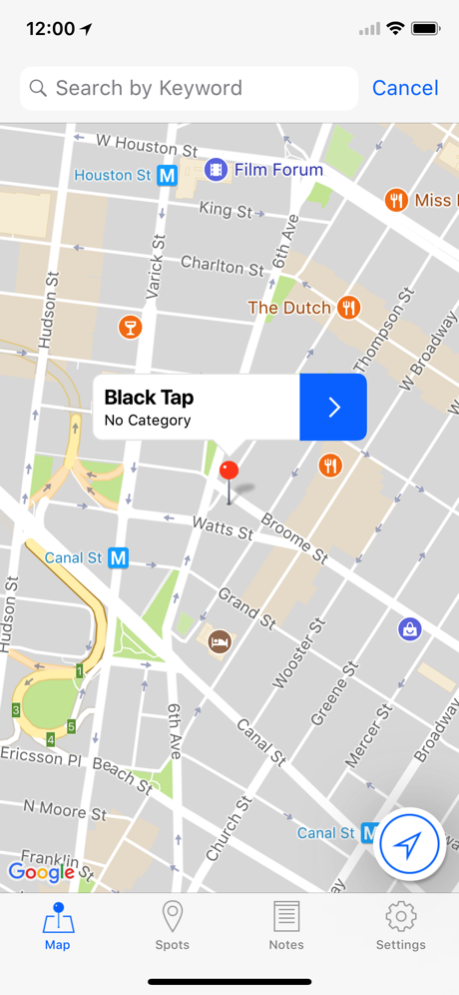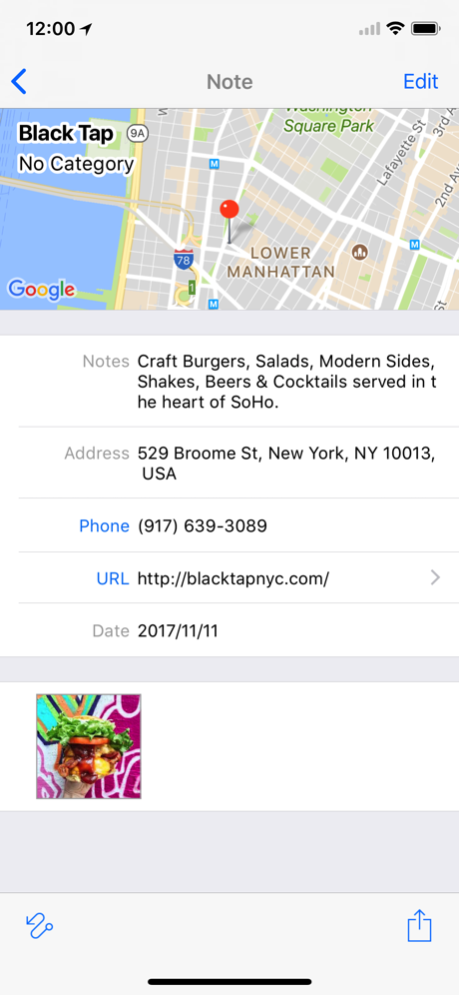GeoMEMO - Create Your Own Map 6.0
Paid Version
Publisher Description
GeoMEMO allows you to write memos on a map, against your current location or favorite place.
Usage Scenarios
- You come across an interesting place on TV or a magazine, you decide you would like to go and see it, so you write a memo about it.
- You come across a new favorite store, so you write a memo about it on the spot.
- Before you go traveling, you write memos about tourist attractions that you would like to go and visit, so you can use the application as a guidebook during your journey.
Memos can contain addresses, telephone numbers, photos, URL, and they can also be classified into any category of your choice.
From the memo list, you can place pins on a map for particular categories; you can also search by name and memo content so you will never misplace a memo within the application.
GeoMEMO also provides functionality to display a list of "Nearby Spots," providing you with a quick way to select a place and write a memo about it.
Other Functionality
- Place pins on a map at locations of your choice
- Retrieve the address of a place on a map
- Use keywords to search for a particular location
- Change a memo's pin location
- Select a telephone number and make a call
- Change a memo's date
- Choose color of Pin Red or Green
- Copy all data items of a memo
- Search for a route from your current location to a destination
- Send a memo via Messsage
- Tweet a memo
- Display the number of memos per category
- Backup/Restore data to/from iTunes
Maps and Nearby Spots searching functionality are supplied by Google.
GeoMEMO's development status is published on the application's Facebook page (search for 'geomemo').
Jul 15, 2018
Version 6.0
This app has been updated by Apple to display the Apple Watch app icon.
- Change from Google Maps to Apple Maps
About GeoMEMO - Create Your Own Map
GeoMEMO - Create Your Own Map is a paid app for iOS published in the Recreation list of apps, part of Home & Hobby.
The company that develops GeoMEMO - Create Your Own Map is IMPATH Inc.. The latest version released by its developer is 6.0.
To install GeoMEMO - Create Your Own Map on your iOS device, just click the green Continue To App button above to start the installation process. The app is listed on our website since 2018-07-15 and was downloaded 2 times. We have already checked if the download link is safe, however for your own protection we recommend that you scan the downloaded app with your antivirus. Your antivirus may detect the GeoMEMO - Create Your Own Map as malware if the download link is broken.
How to install GeoMEMO - Create Your Own Map on your iOS device:
- Click on the Continue To App button on our website. This will redirect you to the App Store.
- Once the GeoMEMO - Create Your Own Map is shown in the iTunes listing of your iOS device, you can start its download and installation. Tap on the GET button to the right of the app to start downloading it.
- If you are not logged-in the iOS appstore app, you'll be prompted for your your Apple ID and/or password.
- After GeoMEMO - Create Your Own Map is downloaded, you'll see an INSTALL button to the right. Tap on it to start the actual installation of the iOS app.
- Once installation is finished you can tap on the OPEN button to start it. Its icon will also be added to your device home screen.